RAM, or Random Access Memory, is a crucial component of a computer’s performance. It plays a vital role in how quickly and efficiently your computer can process data and run applications. Understanding the right amount of RAM for your needs can greatly improve your computer’s speed and efficiency.
Minimum RAM requirements have changed in recent years. 10 years ago, 8GB would have been considered enough for gaming and more than adequate for anyone looking to have a few browser tabs open—4GB would have been the minimum I would recommend in 2014. More recently, programs and games have become more demanding, using more resources than before and moving the bar for how much RAM you need higher and higher. Today, a system with only 4GB of RAM will feel sluggish and unresponsive for most users.
The Basics: What is RAM and How Does it Work?
RAM is a type of computer memory that allows for quick access to data. It is different from storage memory, such as hard drives or solid-state drives, which are used for long-term storage. RAM works by temporarily storing data that the computer is currently using. This allows the computer to quickly access and retrieve the data, which results in faster performance.
RAM is known as volatile memory, and does not retain any data after a shut down, however, it is much faster than non-volatile memory like your SSD, and better for holding data that your programs need regularly for normal operation.
How Much RAM Do I Need for Gaming?
Gaming requires a significant amount of RAM due to the high demands of modern games. The recommended amount of RAM for gaming is 16GB or more. This allows the computer to handle the intense graphics and processing requirements of games without slowing down or experiencing lag.
However, higher-end games may require even more RAM. Some games recommend 32GB or more of RAM to ensure smooth gameplay and prevent any performance issues. It’s important to check the system requirements of the games you plan to play to determine the recommended amount of RAM.
RAM for Everyday Use: How Much is Enough?
| RAM Capacity | Typical Usage | Recommended |
|---|---|---|
| 8GB | Web browsing, email, basic office tasks | Minimum for basic use |
| 16GB | Multiple tabs, light multitasking, basic photo editing | Recommended for most users |
| 32GB | Heavy multitasking, video editing, gaming | Recommended for power users |
| 64GB or more | Professional video editing, 3D rendering, virtual machines | Recommended for professionals |
For everyday use, such as web browsing, word processing, and streaming media, 8GB of RAM is generally sufficient. This amount of RAM allows you to perform basic tasks without any noticeable slowdowns or performance issues.
However, if you frequently multitask or run multiple applications simultaneously, it is recommended to have 16GB or more of RAM. This will ensure that your computer can handle the increased workload without slowing down or experiencing lag.
RAM for Video Editing and Other Resource-Intensive Tasks
Video editing and other resource-intensive tasks require a significant amount of RAM. These tasks involve processing large amounts of data and require a computer to handle multiple tasks simultaneously.
For video editing, it is recommended to have 32GB or more of RAM. This will allow for smooth playback and editing of high-resolution videos without any performance issues. Additionally, other resource-intensive tasks such as graphic design, 3D modeling, and virtualization also benefit from having 32GB or more of RAM.
If you do more complex editing or 3D modeling, you may want to consider more RAM. 48GB is a good place to start, but many of my projects have required more than this, sometimes exceeding 100GB of RAM usage! If you do this kind of work, you will already have an idea of your needs. RAM speed can also play a big part in your system performance at this level. For more info, you can read HERE.
Do I Need More RAM? Signs that Your Computer Needs an Upgrade
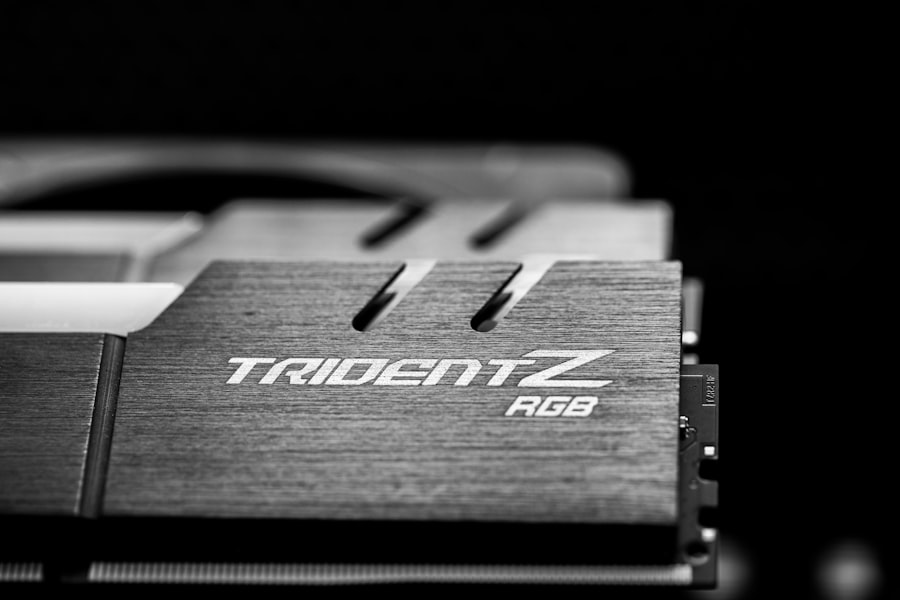
There are several signs that indicate your computer may need more RAM. One of the most common signs is slow performance when running multiple applications. If your computer becomes sluggish or unresponsive when you have several programs open at once, it may be a sign that you need more RAM.
Frequent crashes or freezes can also be a sign that your computer is running out of RAM. When your computer runs out of available memory, it may struggle to allocate resources properly, leading to crashes or freezes.
Inability to run certain programs or applications can also indicate a lack of RAM. Some resource-intensive programs may require a minimum amount of RAM to run properly. If you are unable to run certain programs or experience errors when trying to open them, it may be due to insufficient RAM.
The Impact of Operating Systems on RAM Requirements
Different operating systems have different RAM requirements. Windows 10, for example, requires a minimum of 4GB of RAM to run smoothly. However, for optimal performance, it is recommended to have at least 8GB of RAM.
macOS, on the other hand, has higher RAM requirements. The latest version of macOS recommends a minimum of 8GB of RAM, but many professionals and power users opt for 16GB or more for better performance.
It’s important to consider the specific requirements of your operating system when determining how much RAM you need. Additionally, keep in mind that other factors, such as the applications you use and the tasks you perform, can also impact your RAM requirements.
Is RAM Speed Important? Understanding the Relationship Between RAM and CPU
RAM speed can have an impact on a computer’s performance, but it is not the only factor to consider. The speed of the RAM refers to how quickly it can transfer data to and from the CPU.
In general, faster RAM can improve overall system performance, especially in tasks that involve a lot of data transfer. However, the CPU in your system may perform best with a specific speed. The AMD Ryzen line of CPUs tend to work much better with certain speed than others. If you would like to do more research on this I recommend watching this video.
Upgrading Your RAM: How to Choose the Right Type and Amount
When upgrading your RAM, there are a few factors to consider. First, determine the amount of RAM needed based on your specific needs. Consider the types of tasks you perform on your computer and how much multitasking you do. If you frequently run resource-intensive applications or multitask heavily, it’s recommended to have at least 16GB or more of RAM.
Next, choose the right type of RAM for your computer’s motherboard. There are different types of RAM available, such as DDR4 and DDR5. Check your motherboard’s specifications to determine which type of RAM is compatible.
Finally, consider the speed of the RAM and match it with the CPU. Look for RAM modules that have a speed that is supported by your CPU. Keep in mind that faster RAM may provide some performance benefits, but it may not be noticeable in all tasks.
If you are having trouble choosing the right RAM, you reach out to us!
Finding the Right Balance Between Performance and Cost
Upgrading your RAM can greatly improve your computer’s performance, but it’s important to find the right balance between performance and cost. Consider your specific needs and the tasks you perform on your computer. Determine the amount of RAM needed based on these factors, and choose the right type and speed of RAM for your computer’s specifications.
Remember that RAM is just one component of your computer’s overall performance. Other factors, such as the CPU, storage, and graphics card, also play a role in how well your computer performs. Consider upgrading these components as well if you want to further improve your computer’s performance.




0 Comments